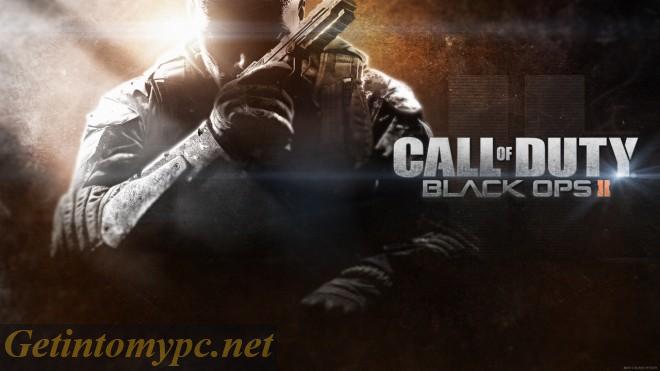
In the Call of Duty franchise, Call of Duty: Black Ops II released back in 2012 remains one of the most iconic entries. It still has a loyal fan base in 2025 with its gripping campaign, competitive multiplayer and popular Zombies mode. Black Oops II isn’t directly supported on PlayStation 5 and it is a PS3 and Xbox 360 era title. To enjoy this classic game on your next-gen console, there are reliable workarounds and methods.
This comprehensive tutorial will guide you through every available method to enjoy Call of Duty: Black Ops II on PS5, covering disc support, digital purchase options, backward compatibility solutions, and streaming services. We will also cover setup instructions, common issues and tips for the best experience.
Why Play Call of Duty: Black Ops II in 2025?
Before diving into the setup, here is why Black Ops II on PS5 is worth your time:
- Campaign: With choices that affect endings, a special branching storyline.
- Multiplayer: Innovative “Pick 10” class system and maps such as Nuketown 2025.
- Zombies mode: Iconic maps such as Tranzit, Mob of the Dead, and Origins.
- Nostalgia factor: This was their introduction to online FPS gaming, for many players.
You can enjoy smoother gameplay, rapid loading and enhanced online performance even for older titles through streaming or emulation because PS5 supports powerful hardware and high-speed internet.
Step 1: Understand PS5 Compatibility for Black Ops II
Call of Duty: Black Ops II is a PS3 game and never released for PS4 or PS5.Thats an important detail. PS5 does not have native backward compatibility for PS3 discs or downloads, unfortunately.
Sony provides PlayStation Plus Premium (formerly PlayStation Now) which enables cloud streaming of many PS3 games on PS5, however. Black Ops II has appeared in limited regions and periods on this service. You must check the PS Plus library regularly, availability varies.
Key Compatibility Facts:
- PS5 cannot play PS3 discs directly.
- No re-release or official PS5 remaster exists (as of 2025)
- The primary official option is streaming through PlayStation Plus Premium.
- Via digital accounts or remote play, other workarounds exist.
Step 2: Use PlayStation Plus Premium (Cloud Streaming)
To play Call of Duty: Black Ops II on PS5 is via PlayStation Plus Premium is the easiest way.
How to Play Through PS Plus Premium:
- Firstly Subscribe to PlayStation Plus Premium on your PS5.
- Then Navigate to the Classics / PS3 library.
- Now you have to search for Call of Duty: Black Ops II.
- Select Stream Game, if available in your region.
- Launch the game, no downloads required.
Pros:
- There is no need for disc or digital purchase.
- On PS5, works instantly.
- Saves stored in the cloud.
Cons:
- It requires fast internet (minimum 15 Mbps).
- Availability changes by region.
- In multiplayer, input lag may be noticeable.
Step 3: Digital Version Workaround (If You Own It)
You can sometimes access it on PS5 through linked accounts, if you previously purchased Black Ops II. Some players report success streaming it via PS Plus when licenses are linked while you can’t download it directly.
- Log into PS5 with the same PSN account that owns Black Ops II on PS3.
- Now Check the Game Library > Purchased section.
- If eligible, you may see a Stream option.
Step 4: Remote Play from PS3 (Advanced Method)
You can use Remote Play streaming, for hardcore fans who still own a PS3 console with Black Ops II.
- Connect your PS3 and PS5 to the same network.
- To stream PS3 gameplay through your PS5 setup, use a capture card or third-party apps.
While keeping your original Black Ops II disc, this is a niche method but useful if you want to use PS5 hardware (controllers, streaming setup)
Step 5: Using Backward Compatible Xbox (Alternative)
It’s worth noting: Xbox Series X|S consoles have backward compatibility with Black Ops II (digital and disc) while PS5 doesn’t support native playback. You may find a smoother experience on Xbox hardware if you own both consoles. Streaming remains the main method for PS5 owners only, however.
Step 6: Optimize Your PS5 Setup for Black Ops II
Here is how to get the best out of your session whether you are streaming or using a workaround.
1.Stable Internet Connection
- Use wired Ethernet if possible.
- Minimum: 15 Mbps download, Recommended: 50 Mbps+.
2.Adjust Display Settings
- On your TV, enable Game Mode.
- To avoid input lag, reduce motion smoothing.
3.Use a PS5 Controller
- Black Ops II will map controls to DualSense.
- Standard vibration works, haptic feedback won’t be supported.
4.Audio Setup
- For better immersion and directional sound, use a headset.
Step 7: Troubleshooting Common Issues
Lag or Stuttering
- Lower background internet usage.
- Switch from Wi-Fi to wired Ethernet.
Game Not Available
- Region restrictions may apply.
- Check PS Plus Premium updates monthly.
Controller Mapping Issues
- In the streaming menu, reset control settings.
- For familiar COD controls, use “Classic Layout.”
Alternatives to Playing Black Ops II on PS5
If you can’t access Black Ops II directly, here are alternatives that capture the same spirit:
- Call of Duty: Black Ops Cold War (PS5):- with campaign and Zombies mode, a modern Black Ops title
- Call of Duty: Zombies Chronicles:– From previous games, a collection of remastered Zombies maps
- Call of Duty: Black Ops III (PS4, playable on PS5):– It provides modern visuals and Zombies maps.
Conclusion
Fans can still experience this classic shooter using PlayStation Plus Premium cloud streaming, linked digital accounts or advanced streaming setups while Call of Duty: Black Ops II isn’t natively playable on PS5. Black Ops Cold War, Modern Warfare II (2022), or Black Ops III are excellent PS5-ready options, for those looking for alternatives. The process takes a few extra steps, but the nostalgic campaign, timeless multiplayer, and iconic Zombies mode make it worth the effort.